

biscale implements a set of functions for bivariate
thematic mapping based on the tutorial
written by Timo Grossenbacher and Angelo Zehr as well as a set of
bivariate mapping palettes, including Joshua Stevens’ classic
color schemes.
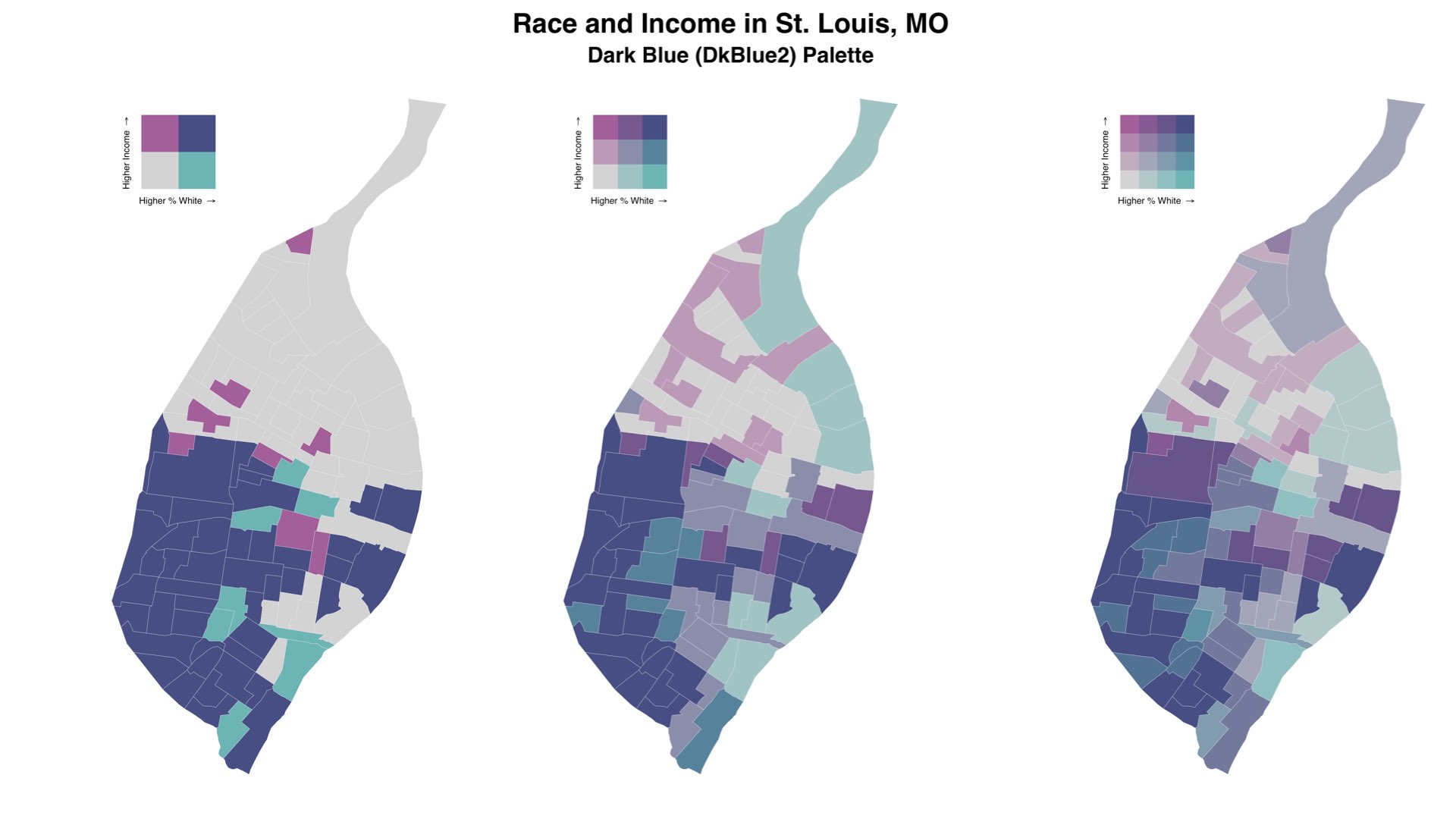
In addition to support for two-by-two, three-by-three, and four-by-four maps, the package also supports a range of methods for calculating breaks for bivariate maps.
bi_class() now accepts factors for one or both of the
x and y variables, allowing more flexibility
for how breaks are calculated. If you want finer grained control over
your categories, calculate them ahead of time and then pass the factors
on to bi_class().bi_pal(), bi_legend(),
bi_scale_fill(), and bi_scale_color()
functions all support four-by-four bivariate maps when
dim = 4. Note that the original five palettes do not
support four-by-four mapping, but very close approximations
(e.g. DkBlue2 instead of DkBlue) are now
provided in their place. The legacy palettes are all still included in
the package.pal arguments in the bi_pal(),
bi_legend(), bi_scale_fill(), and
bi_scale_color() functions. All of these functions will
validate your input to ensure that it maps correctly.bi_class() can be used to calculate bivariate breaks
for maps larger than four-by-four, though it will return a warning
reminding you that these maps are hard to read and that
biscale does not provide palettes for larger maps. Instead,
you should provide a custom palette.bi_class_breaks() can be used with
bi_legend() to facilitate optionally adding break values to
your legends. Like bi_class(), this new function accepts
both continuous and pre-made factors.R version 3.4 is no longer supported - please use at
least R version 3.5bi_class()’s
style argument since bi_class() now accepts
factors as well. Users that relied on the default behavior of
bi_class() will now receive an error asking you to specify
a style for calculating breaks.bi_pal_manual() now returns a warning that it has been
deprecated and will be removed in a later release of
biscale (planned for the end of 2022). Please update your
workflows to use the new approach to generating custom palettes.sf is now a suggested package instead of an imported
package, and several dependencies have been removed in the process of
re-factoring all of the code in biscale.These require the development version to be installed using
remotes::install_github(), described in the next
section.
bi_legend() function now has a
base_family argument, which can be paired with the
suggested showtext package to display non-Latin characters.
See the “Options
for Breaks and Legends” vignette for details on using this new
feature.The easiest way to get biscale is to install it from
CRAN:
install.packages("biscale")Alternatively, the development version of biscale can be
accessed from GitHub with remotes:
# install.packages("remotes")
remotes::install_github("chris-prener/biscale")Since the package does not directly use functions from
sf, it is a suggested dependency rather than a required
one. However, the most direct approach to using biscale is
with sf objects, and we therefore recommend users install
sf. Windows and macOS users should be able to install
sf without significant issues unless they are building from
source. Linux users will need to install several open source spatial
libraries to get sf itself up and running.
The other suggested dependency that users may want to consider
installing is cowplot. All of the examples in the package
documentation utilize it to construct final map images that combine the
map with the legend. Like sf, it is suggested because none
of the functions in biscale call cowplot
directly.
If you want to use them, you can either install these packages individually (faster) or install all of the suggested dependencies at once (slower, will also give you a number of other packages you may or may not want):
## install just cowplot and sf
install.packages(c("cowplot", "sf"))
## install all suggested dependencies
install.packages("biscale", dependencies = TRUE)Creating bivariate plots in the style described by Grossenbacher
and Zehr requires a number of dependencies in addition to
biscale - ggplot2 for plotting and
sf for working with spatial objects in R.
We’ll also use cowplot in these examples:
# load dependencies
library(biscale)
library(ggplot2)
library(cowplot)
library(sf)The biscale package comes with some sample data from
St. Louis, MO that you can use to check out the bivariate mapping
workflow. Our first step is to create our classes for bivariate mapping.
biscale currently supports a both two-by-two and
three-by-three tables of classes, created with the
bi_class() function:
# create classes
data <- bi_class(stl_race_income, x = pctWhite, y = medInc, style = "quantile", dim = 3)The default method for calculating breaks is "quantile",
which will provide breaks at 33.33% and 66.66% percent (i.e. tercile
breaks) for three-by-three palettes. Other options are
"equal", "fisher", and "jenks".
These are specified with the optional style argument. The
dim argument is used to adjust whether a two-by-two and
three-by-three tables of classes is returned.
Once breaks are created, we can use bi_scale_fill() as
part of our ggplot() call:
# create map
map <- ggplot() +
geom_sf(data = data, mapping = aes(fill = bi_class), color = "white", size = 0.1, show.legend = FALSE) +
bi_scale_fill(pal = "GrPink", dim = 3) +
labs(
title = "Race and Income in St. Louis, MO",
subtitle = "Dark Blue (DkBlue) Palette"
) +
bi_theme()There are a variety of other options for palettes. See the “Bivarite
Palettes” vignette or ?bi_pal for more details. The
bi_theme() function applies a simple theme without
distracting elements, which is preferable given the already elevated
complexity of a bivariate map. We need to specify the dimensions of the
palette for bi_scale_fill() as well.
To add a legend to our map, we need to create a second
ggplot object. We can use bi_legend() to
accomplish this, which allows us to easily specify the fill palette, the
x and y axis labels, and their size along with the dimensions of the
palette:
legend <- bi_legend(pal = "GrPink",
dim = 3,
xlab = "Higher % White ",
ylab = "Higher Income ",
size = 8)Note that plotmath
is used to draw the arrows since Unicode arrows are font dependent. This
happens internally as part of bi_legend() - you don’t need
to include them in your xlab and ylab
arguments!
With our legend drawn, we can then combine the legend and the map
with cowplot. The values needed for this stage will be
subject to experimentation depending on the shape of the map itself.
# combine map with legend
finalPlot <- ggdraw() +
draw_plot(map, 0, 0, 1, 1) +
draw_plot(legend, 0.2, .65, 0.2, 0.2)The completed map, created with the sample code in this README, looks like this:
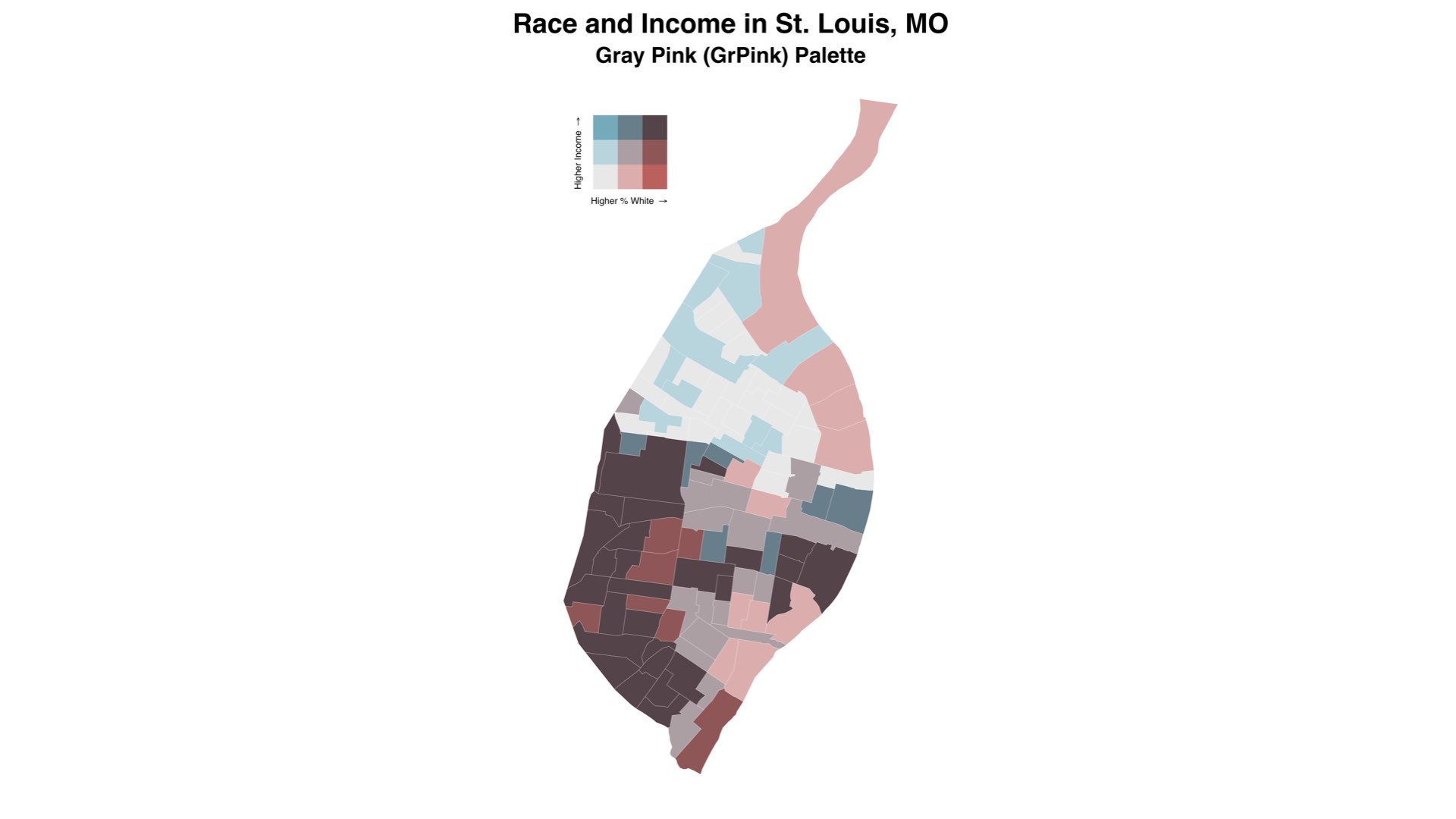
Please note that this project is released with a Contributor Code of Conduct. By participating in this project you agree to abide by its terms.