Tutorial
You may learn to use RAP by testing it. Examples are included in the software, and they can be found in its directory after the installation. They can be loaded and used as follows.
Installation
![]() Download the software.
Download the software.
![]() Unpack the software in a new directory:
Unpack the software in a new directory:
Unix users: tar xvf rap.tar
Windows users: use WinZip
![]() Compile the software (in an MS Dos session for Windows users)
Compile the software (in an MS Dos session for Windows users)
javac RapMasse.java
Launch it
![]() Launch the software (in an MS Dos session for Windows users)
Launch the software (in an MS Dos session for Windows users)
java RapMasse
Test it
![]() Load the global species tree by clicking on
Load the global species tree by clicking on ![]() . Be sure than the filter "species tree file" is selected. Go to the software directory. Load "species.spt". It takes a while because of the tree size and the operations made on it.
. Be sure than the filter "species tree file" is selected. Go to the software directory. Load "species.spt". It takes a while because of the tree size and the operations made on it.
![]() The species tree window has changed: it contains new information about the loaded tree: the file name, the leaves number and the root name.
The species tree window has changed: it contains new information about the loaded tree: the file name, the leaves number and the root name.
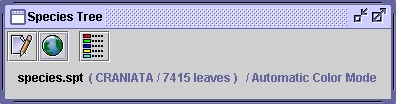
![]() You could launch the editor, in order to see the tree by clicking on
You could launch the editor, in order to see the tree by clicking on ![]() . It not necessary for the moment.
. It not necessary for the moment.
![]() Load the included gene trees by clicking on
Load the included gene trees by clicking on ![]() . Be sure than the filter "gene tree file" is selected. Go to the software directory. Load every ".gnt" files. It takes a while too, because a subtree of the global species tree is calculated for each gene tree.
. Be sure than the filter "gene tree file" is selected. Go to the software directory. Load every ".gnt" files. It takes a while too, because a subtree of the global species tree is calculated for each gene tree.
![]() Select each gene tree by clicking on
Select each gene tree by clicking on ![]() .
.
![]() Reconcile and root them by clicking on
Reconcile and root them by clicking on ![]() . It takes again a while.
. It takes again a while.
![]() You can see the results by clicking on any
You can see the results by clicking on any ![]() . Gene trees are classified with theirs size.
. Gene trees are classified with theirs size.