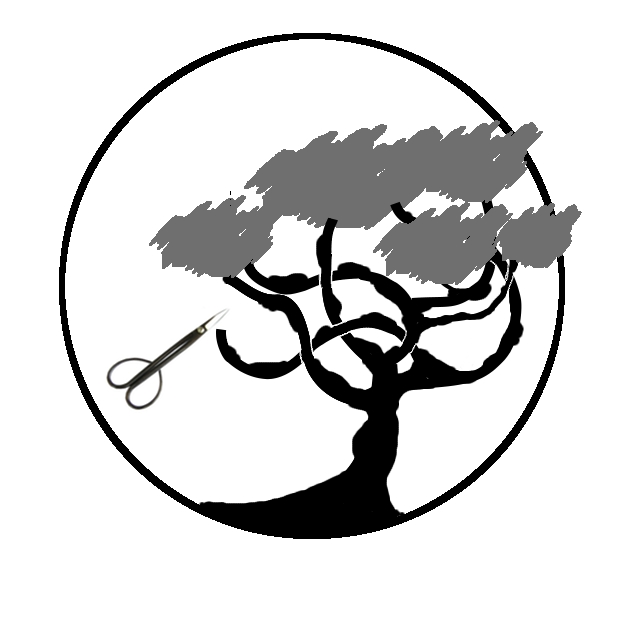
Prunier 2.1
Detecting lateral gene transfers by statistical reconciliation of phylogenetic forests
Abby S.S., Tannier E., Gouy M. and Daubin V. 2010. BMC Bioinformatics.
Prunier’s former version 1.0 (as published in BMC Bioinformatics)
Prunier’s former version 2.0 "FAST-FWD" (runs with Treefinder)
↥Latests News
April 2013 -- Prunier 2.1 : Several bugs were fixed.
- Standard error redirection during Raxml call was fixed (could provoke some troubles under Linux).
- !!! As the number of substitution rate categories in the Gamma law cannot be modified with Raxml (it is fixed to 4), the parameter
gamma.cat.nbwas removed. - NB: Please use the Raxml version wich link is given here, as it is the version that was used in Prunier’s implementation.
April 2012 -- Prunier 2.1 : Now Prunier uses RAxML instead of Treefinder for Maximum Likelihood estimates. The "Slow" version is not supported anymore.
↥Installation
Prunier requires the program RAxML [7] to build ML gene trees (if not provided by the user) and to estimate branch lengths of the reference tree given the gene alignment (if needed for computations).
RAxML can be downloaded here. Here is the RAxML homepage. Please download and install the RAxML program before running Prunier. Pthreads version can be used when multiple CPUs are available for computation.
Then download below the appropriate binary of Prunier, and make it executable.
↥Download Prunier
↥Options
Run Prunier using the command-line. Prunier’s usage is described when typing the name of the binary without argument. Prunier’s mandatory arguments are:
- input.tree.file
- your reference (species) tree in newick format.
- aln.file
- your alignment file in PHYLIP (interleaved or sequential) or FASTA format (see parameter
aln.typeto specify the format). - sequence.type
- molecule type. Possible values: dna or protein.
- raxml.path
- the path to your installed RAxML executable.
Prunier’s optional arguments, and corresponding default values are:
- genetree.file=none
- a bootstrapped gene tree file. Prunier can deal with gene trees containing only a subset of the species found in the reference tree.
- aln.type=PHYLIP_INTER
- format of the provided alignment. Default is Phylip interleaved (
PHYLIP_INTER). Other possible value:PHYLIP_SEQ(sequential PHYLIP format) orFASTA. - boot.thresh.conflict=90
- support value threshold for topological conflict.
- max.bp=100
- maximum possible support value in the gene tree file. Default is 100.
- fwd.depth=0
- maximal depth at which Prunier looks forward to find a significant HGT when the current HGT is not significant.
- multi_root.bool=true
- indicates whether Prunier should compute a HGT scenario per possible root. If set to false, the input reference tree must be rooted. Default is
true. Other possible value :false.
- model.type=LG/GTR
- Phylogeny inference parameter: substitution matrix. Default is LG matrix for amino acids datasets, or GTR for DNA satasets. Matrices available depends on the RAxML version provided by the user.
- invariants.cat.bool=false
- Phylogeny inference parameter: specify wether an invariant sites category is modeled. Default is
false. Other value:true. - empirical.freq.bool=true
- Phylogeny inference parameter: specify wether empirical frequencies of residues are used. Default is
true. Other value:false. - raxml.nb_proc=1
- Phylogeny inference parameter: specify the number of CPUs to be used by RAxML. This parameter has to bet set to a value above 1 when using the RAxML Pthreads version. Default is 1 (a non Pthreads version of RAxML is used).
- raxml.nb_bp=100
- Phylogeny inference parameter: specify the number of bootstrap replicates performed by RAxML for the gene tree inference (in the case that no gene tree was specified). Default is 100.
- raxml.bp_type=rapid
- Phylogeny inference parameter: specify the kind of bootstrap replicates performed by RAxML for the gene tree inference (in the case that no gene tree was specified). Default is set to
rapidbootstraps (see RAxML documentation). Other possible value:real(for classical bootstrap replicates).
↥Example files
Examples of Prunier2.1 ’s command-line (example files are available here along with expected output files):
Prunier_2.1 input.tree.file=alpha_concat_root_reduced.tree aln.file=seqdata2.fas genetree.file=seqdata2.tree aln.type=FASTA sequence.type=protein raxml.path=./raxml &> output_prunier_1
Prunier_2.1 input.tree.file=alpha_concat_root_reduced.tree aln.file=seqdata1.fas aln.type=FASTA sequence.type=protein model.type=WAG multi_root.bool=false raxml.path=./raxml_pthreads raxml.nb_proc=12 &> output_prunier_2
Prunier_2.1 input.tree.file=concatenat.tree aln.file=LACTOBACILLALES.16s-aln_profile.fasta-gb.phy aln.type=PHYLIP_INTER sequence.type=dna raxml.path=./raxml_pthreads raxml.nb_proc=12 raxml.nb_bp=1000 &> output_prunier_3NB: the standard error and outputs has to be directed into a file by the user.
↥Bibliography
- [1] Abby S.S., Tannier E., Gouy M. and Daubin V. Detecting lateral gene transfers by statistical reconciliation of phylogenetic forests. 2010. BMC Bioinformatics.
- [2] Jobb, G., von Haeseler A., and Strimmer, K. TREEFINDER: A powerful graphical analysis environment for molecular phylogenetics. 2004. BMC Evolutionary Biology.
- [3] Strimmer K. and Rambaut A. Inferring confidence sets of possibly misspecified gene trees. 2002. Proc Biol Sci.
- [4] Dutheil J., Gaillard S., Bazin E., Glémin S., Ranwez V., Galtier N. and Belkhir K. Bio++: a set of C++ libraries for sequence analysis, phylogenetics, molecular evolution and population genetics. 2006. BMC Bioinformatics.
- [5] Beiko R.G. and Hamilton N. Phylogenetic identification of lateral genetic transfer events. 2006. BMC Evolutionary Biology.
- [6] Than C. and Nakhleh L. SPR-based Tree Reconciliation: Non-binary Trees and Multiple Solutions. 2008. APBC.
- [7] Stamatakis A. RAxML-VI-HPC: maximum likelihood-based phylogenetic analyses with thousands of taxa and mixed models. 2006. Bioinformatics.
If you have problems or comments...

